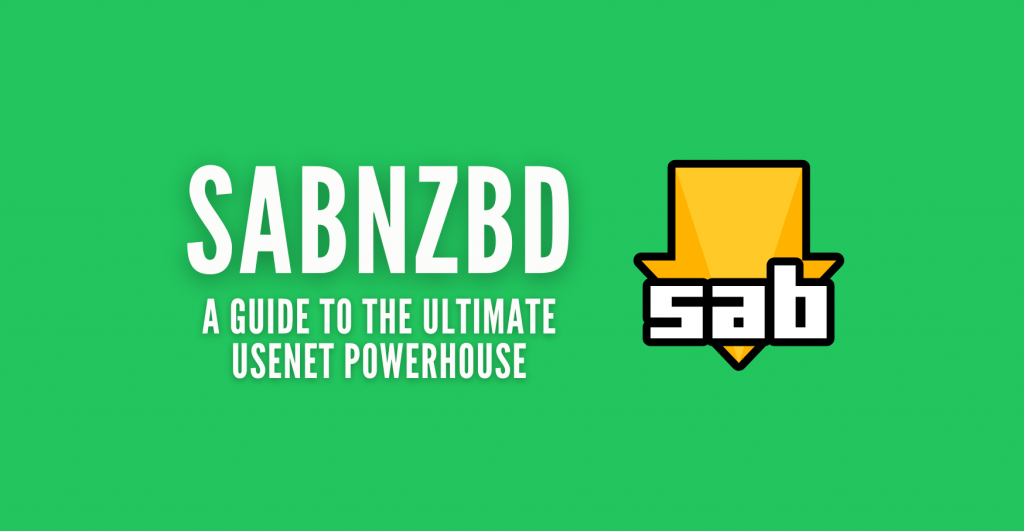SABnzbd is a widely-used, open-source Usenet downloader that automates the process of retrieving and managing files from Usenet newsgroups. It’s known for its ease of use, powerful features, and the ability to handle large binary downloads efficiently, making it a popular tool for accessing a wide variety of media content, software, and more. However, as with any tool that involves downloading and managing files from the internet, security is a key consideration.
While SABnzbd itself doesn’t inherently pose major security risks, the nature of Usenet and the files being downloaded can introduce vulnerabilities. These include the potential for downloading malicious content, exposing personal data, or unintentionally sharing sensitive information. Additionally, SABnzbd is often used in combination with other automation tools and Usenet servers, which can further influence the security of the system.
Understanding the security features of SABnzbd, potential risks, and how to mitigate them is crucial for anyone using the software. This discussion will explore whether SABnzbd is secure, highlight built-in security features, and provide best practices for maintaining safety while using the platform.
Encryption and Secure Connections
Encryption and secure connections are essential components of SABnzbd’s security, ensuring that your data and communication with Usenet servers remain private and protected. Here’s a detailed breakdown:
1.SSL/TLS Support for Usenet Connections
What It Does:
SABnzbd supports SSL/TLS (Secure Sockets Layer/Transport Layer Security), allowing it to establish encrypted connections with Usenet servers.
- Why It Matters:
Encrypts the data exchanged between SABnzbd and the Usenet server.
Prevents third parties (e.g., ISPs, network administrators) from monitoring or intercepting your downloads.
Adds a layer of privacy when accessing Usenet content.
- How to Enable It:
Configure SSL in the SABnzbd settings under the server setup.
Use the SSL port provided by your Usenet provider (e.g., 563 is commonly used).
2.HTTPS for the Web Interface
What It Does:
SABnzbd can serve its web-based interface over HTTPS, encrypting the communication between your browser and the SABnzbd server.
- Why It Matters:
Protects sensitive information such as credentials, API keys, and download queue details when managing SABnzbd remotely.
Essential when accessing SABnzbd over public networks or the internet.
- How to Enable It:
In the SABnzbd settings, enable HTTPS and provide an SSL certificate.
Use self-signed certificates for basic encryption or acquire a trusted SSL certificate for broader compatibility.
3.API Key Security
What It Does:
SABnzbd uses API keys to authenticate external applications that communicate with it, such as third-party automation tools (e.g., Sonarr, Radarr).
- Why It Matters:
Ensures that only authorized apps can access or control SABnzbd.
Prevents unauthorized manipulation of downloads or settings.
- How to Use It:
The API key is available in the SABnzbd settings.
Share the key only with trusted applications.
4.Additional Tips for Enhancing Connection Security
VPN Usage:
While SSL encrypts Usenet traffic, using a VPN provides an extra layer of security by masking your IP address and encrypting all network traffic.
Firewall and Port Forwarding:
When accessing SABnzbd remotely, configure your firewall to allow secure connections and restrict access to trusted IP addresses.
Authentication and Access Control
SABnzbd ensures that only authorized users can access its web interface and interact with the application. This is crucial for preventing unauthorized use and safeguarding sensitive data like Usenet credentials and download activity. Here’s a detailed explanation of the key mechanisms involved:
1.Web Interface Authentication
The SABnzbd web interface is the primary way users interact with the application. To secure this interface:
- Username and Password Protection:
Users can set a username and password during the initial configuration or later in the settings.
This ensures that only individuals with the credentials can log in to the web interface.
- Session Management:
Once authenticated, the session remains active until it expires or the user logs out.
2.API Key-Based Authentication
SABnzbd supports external tools and services, like Sonarr, Radarr, or mobile apps, through its API. To ensure secure interaction:
- API Key:
SABnzbd generates a unique API key that external applications must provide to interact with it.
This prevents unauthorized apps or scripts from controlling or accessing SABnzbd.
The API key can be regenerated if it is ever compromised.
3.Role-Based Access
While SABnzbd doesn’t support detailed role-based access control, the primary user controls who can access the application:
- Full Access Control:
Only users with the correct username/password or API key can access or modify settings.
Restricting access to the machine or network hosting SABnzbd adds an additional layer of control.
4.Network-Level Security
For installations accessible over a network:
- Restrict Access by IP:
SABnzbd allows configuration to restrict which IP addresses can access the web interface.
This is particularly useful for limiting access to specific devices or networks.
- HTTPS Support:
Enabling HTTPS encrypts the connection to the web interface, preventing interception of credentials or sensitive data over insecure networks.
5.Practical Tips for Enhanced Security
Strong Passwords:
Use complex passwords to reduce the risk of brute-force attacks.
Two-Factor Authentication (2FA):
While SABnzbd doesn’t natively support 2FA, integrating it with services like a reverse proxy (e.g., NGINX) can add an extra layer of security.
Limit Remote Access:
Disable remote access if not needed, or use a VPN for secure connections.
Monitor Logs:Regularly check SABnzbd logs for suspicious activity or unauthorized access attempts.
Privacy Considerations
SABnzbd, as a Usenet client, is designed with features that respect and safeguard user privacy. However, there are important aspects to understand and manage when it comes to privacy while using this tool. Here’s a breakdown:
1.SABnzbd’s Role in Privacy
Local Processing:
SABnzbd operates entirely on your local device, meaning it does not upload or share your data with external servers or third parties.
No Built-in Tracking:
The application itself does not track your activity, downloads, or usage patterns.
2.Usenet Provider’s Privacy Policies
Dependence on Usenet Providers:
While SABnzbd does not interact with third-party trackers, your Usenet provider plays a critical role in privacy.
Providers may log your activity, such as the groups you access or the files you download.
Opt for a privacy-focused provider that ensures no-logging policies.
SSL Encryption:
Most Usenet providers support SSL for secure communication. Ensure this is enabled in SABnzbd to protect data from interception.
3.Download Activity and File Privacy
File Metadata:
The NZB files used with SABnzbd contain metadata about the files to be downloaded. Handle these carefully to prevent exposure of your interests or activities.
Virus and Malware Risks:
While not directly related to privacy, downloading files from unverified sources may expose your device to malicious software. Use reputable antivirus tools to scan downloads.
4.Local Privacy
User Authentication:
Protect access to SABnzbd’s web interface with a strong password to prevent unauthorized users on your network from viewing your downloads.
Secure Storage:
Ensure that downloaded files are stored in directories with proper permissions to prevent unauthorized access by other users on the same system.
5.Remote Access and Network Privacy
Remote Access Security:
If you access SABnzbd from a remote location, secure the connection using HTTPS and restrict access to trusted IPs.
VPN Usage:
To further enhance privacy, use a VPN. This masks your IP address and encrypts all internet traffic, including connections to your Usenet provider and SABnzbd’s interface.
6.Third-Party Integrations
API Access:
When integrating SABnzbd with tools like Sonarr or Radarr, use API keys for authentication to minimize exposure of credentials.
Data Sharing Risks:
Be cautious with third-party plugins or scripts, ensuring they come from trusted sources.
7.Summary and Recommendations
SABnzbd’s Privacy Strengths:
It processes all tasks locally, respects user data, and does not inherently share information externally.
User Vigilance:
Privacy also relies on how you configure SABnzbd, the trustworthiness of your Usenet provider, and how securely you handle your downloads.
- Best Practices:
- Use SSL for Usenet connections.
- Choose a no-logs Usenet provider.
- Secure remote access and consider using a VPN.
Post-Download Safety in SABnzbd
SABnzbd completes a download, ensuring the safety and integrity of the files is crucial. Here are the key aspects of post-download safety:
1.File Integrity Verification
PAR2 File Checking:
SABnzbd uses PAR2 files to verify the integrity of downloaded files.
If parts of the download are missing or corrupted, SABnzbd automatically repairs the files using PAR2 recovery blocks.
This ensures that users receive complete and usable files.
Benefits:
- Protects against incomplete downloads.
- Saves time by automating the verification and repair process.
2.Unpacking and Decompression
Automatic Extraction:
SABnzbd extracts downloaded files (e.g., .rar or .zip archives) automatically.
Ensures the final files are ready for use without manual intervention.
Error Handling During Extraction:
If extraction fails due to corrupted archives, SABnzbd logs the error and may attempt recovery using PAR2 files.
3.Malware and Virus Protection
User Responsibility for Scanning:
SABnzbd does not scan files for malware or viruses.
Users should use trusted antivirus or antimalware software to scan downloaded files.
Safe Sources:
Emphasize the importance of downloading from trusted and reputable NZB sources to minimize risks.
4.File Renaming and Organization
Post-Processing Scripts:
- Users can configure SABnzbd to run custom scripts after downloads.
- Scripts can organize, rename, or move files to specific folders, ensuring better file management.
Media Manager Integration:
- SABnzbd integrates seamlessly with tools like Sonarr and Radarr, which can further process and organize media files.
5.Logging and Notification
Logs for Troubleshooting:
- SABnzbd maintains detailed logs of post-download processes, including extraction, repair, and script execution.
- Useful for diagnosing issues if something goes wrong.
Notifications:
- SABnzbd can send notifications about the status of downloads (success, repair needed, or failure).
- Notifications help users stay informed about the outcome of downloads.
6.Safe Storage and Backup
File Storage:
Store downloaded files on secure and reliable drives or cloud services to avoid data loss.
Backup Strategies:
Back up important downloads regularly to protect against accidental deletion or hardware failure.
Remote Access Security
Remote access security is a critical aspect of using SABnzbd, especially if you plan to manage your downloads from a location outside your local network. Here’s a detailed explanation of the key considerations and best practices:
1.Enable HTTPS for Secure Connections
Why Use HTTPS:
HTTPS encrypts data transmitted between your browser and SABnzbd, protecting your credentials and download information from being intercepted.
- How to Enable:
Generate or use an existing SSL certificate.
Configure SABnzbd to use HTTPS in its settings.
Update the port to an HTTPS-compatible one (default is often 9090).
2.Use a Strong Username and Password
Importance of Authentication:
By default, SABnzbd’s web interface can be accessed without a password. Setting a strong username and password ensures that only authorized users can access your SABnzbd instance.
- How to Set It Up:
Go to the Config menu in SABnzbd.
Navigate to General Settings.
Set a username and password under the web interface security section.
3.Restrict Access to Trusted IP Addresses
IP Whitelisting:
Configure SABnzbd to only allow access from specific IP addresses or ranges. This can prevent unauthorized access from unknown devices.
- How to Configure:
Go to Config > General > IP Control.
Enter the allowed IPs or ranges (e.g., 192.168.0.0/24 for your local network).
4.Secure Remote Access with a VPN
Why Use a VPN:
A VPN encrypts your connection and allows you to safely access SABnzbd as if you were on your local network, even when you’re on a public or untrusted network.
- How to Use:
Set up a VPN server on your home network or use a cloud-based VPN solution.
Connect to the VPN before accessing SABnzbd remotely.
5.Use a Secure Port
Avoid Default Ports:
Using common ports can make it easier for attackers to target your SABnzbd instance. Choose a non-standard, higher-numbered port for your web interface.
- Example:
Change the default HTTP or HTTPS port in the SABnzbd configuration to something like 8090 or 9191.
6.Firewall and NAT Configuration
Restrict Open Ports:
If you must expose SABnzbd to the internet, configure your firewall or router to only forward the specific port you use for the web interface.
- Disable Universal Plug and Play
Manually configure port forwarding rather than relying on UPnP, which can expose unnecessary ports.
7.Monitor Logs for Unusual Activity
Why Monitor Logs:
SABnzbd’s logs can show failed login attempts or unusual access patterns. Regularly reviewing logs helps identify potential security threats.
- How to View Logs:
Access the logs via the SABnzbd interface under Config > Logging.
8.Regularly Update SABnzbd
Stay Updated:
New SABnzbd releases often include security patches. Regularly update to the latest version to protect against known vulnerabilities.
Limitations of SABnzbd
1.No Built-In Antivirus or Malware Detection
SABnzbd cannot detect or prevent malicious content in downloaded files.
Users must rely on third-party antivirus software or manual file checks.
2.Dependency on Usenet Providers
The security of SABnzbd heavily depends on the chosen Usenet provider.
If the provider lacks robust privacy policies or encryption, data could be vulnerable during transmission.
3.Remote Access Vulnerabilities
If improperly configured for remote access, SABnzbd’s web interface can be a target for unauthorized access.
Without enabling HTTPS or limiting access to specific IPs, the connection might be exposed to eavesdropping or attacks.
4.Reliance on User-Defined Sources
SABnzbd automates downloading but doesn’t verify the safety or legality of the content.
Users bear the risk of downloading harmful or pirated materials.
User Responsibilities
1.Configuring Secure Connections
Enable SSL for Usenet Connections: Ensure all communications with Usenet servers are encrypted to prevent interception.
Activate HTTPS for the Web Interface: Protect access to SABnzbd, especially when used over public networks.
2.Setting Strong Authentication
Use strong, unique passwords for the web interface to prevent unauthorized access.
Regularly update credentials and API keys if you suspect they might have been compromised.
3.Selecting Trusted Usenet Providers
Choose a provider with good encryption, privacy policies, and a reputation for reliability.
Verify the provider’s security measures before subscribing.
4.Scanning Downloaded Files
Use antivirus or antimalware tools to scan all downloaded content.
Avoid executing or opening files without verifying their safety.
5.Managing Remote Access
Restrict access to SABnzbd’s interface to trusted networks or IP addresses.
Use a VPN if remote access is required for an added layer of security.
6.Being Cautious with NZB Sources
Download NZB files only from reputable and verified sources.
Avoid public or unsecured indexers that might distribute unsafe or illegal content.
Conclusion
SABnzbd, in its core design, offers several robust security features that make it a secure platform for managing and downloading Usenet content. With built-in SSL encryption for both Usenet server connections and the web interface, SABnzbd ensures that your data is securely transmitted and accessed. The use of API keys and password protection for the web interface adds another layer of security, limiting access to authorized users only.
SABnzbd itself does not track user activity or share personal data, it’s important to recognize that overall privacy also depends on the Usenet provider and the safety of the files you download. Integrating SABnzbd with a VPN and properly configuring your firewall can further enhance security, especially when accessing the platform remotely.
Despite these measures, security is ultimately a shared responsibility. Users should take care in choosing trusted Usenet sources, regularly scan downloaded files for potential threats, and configure the software with caution to avoid vulnerabilities.